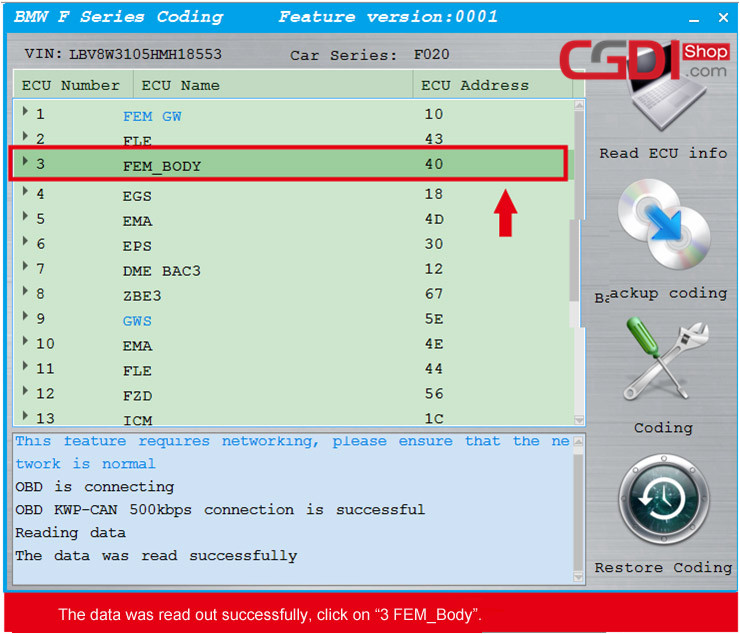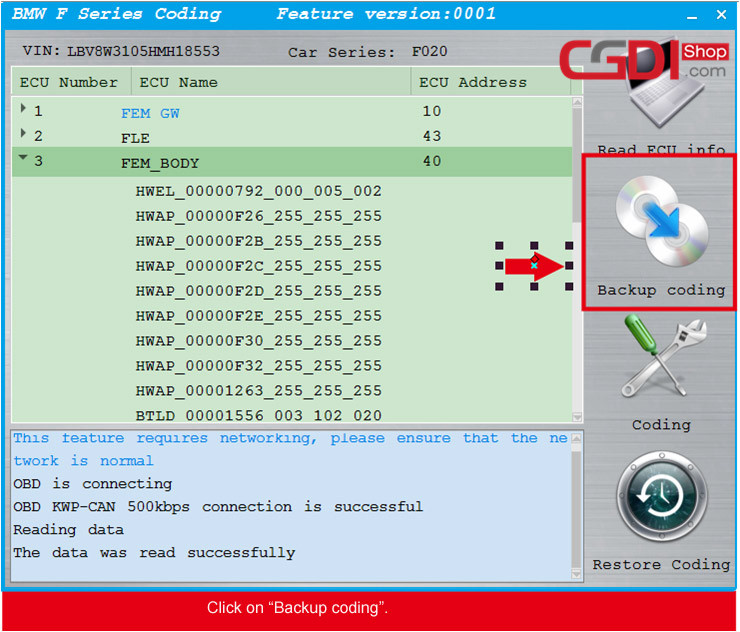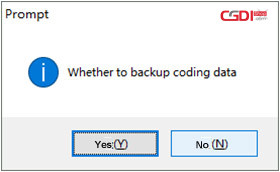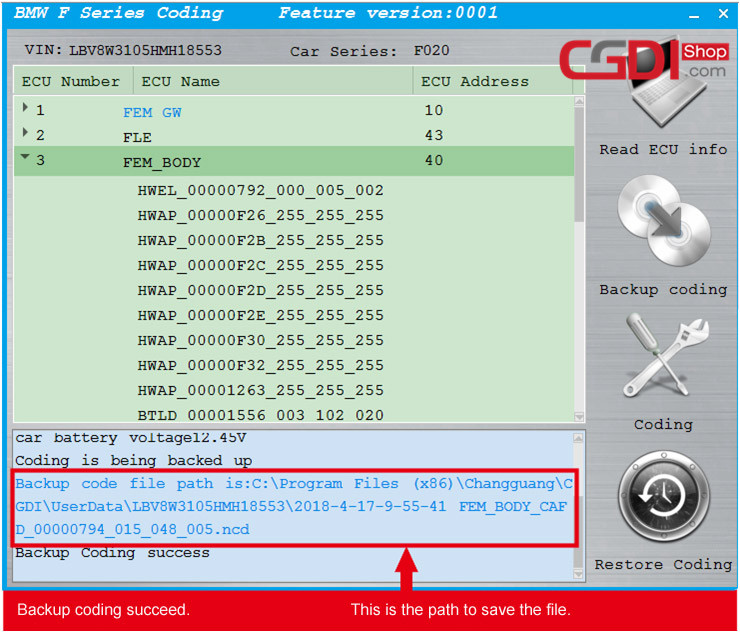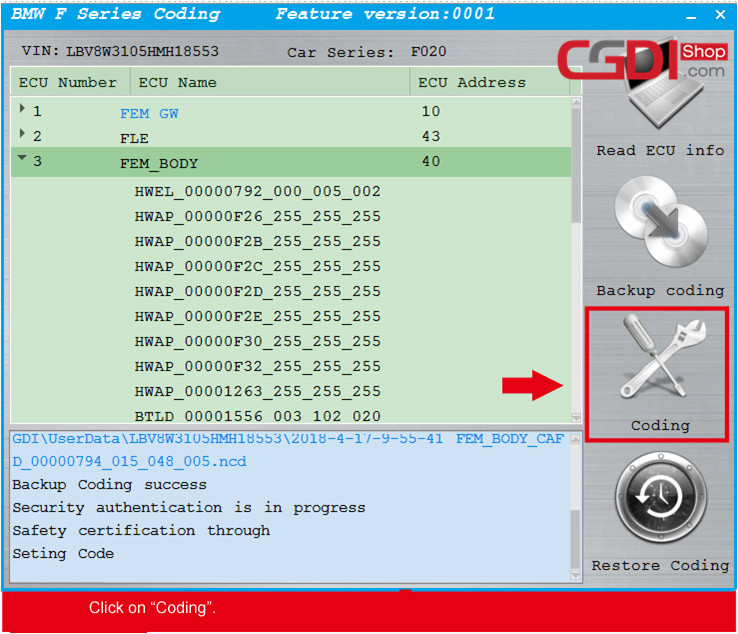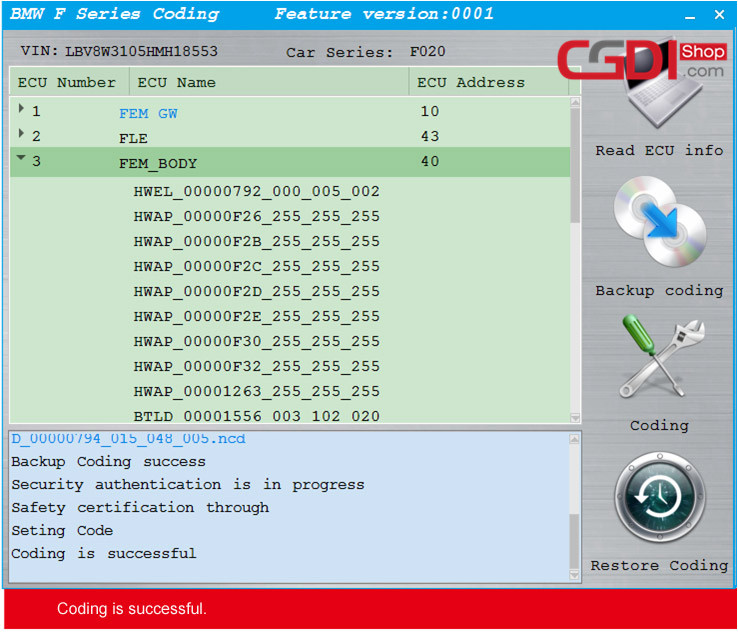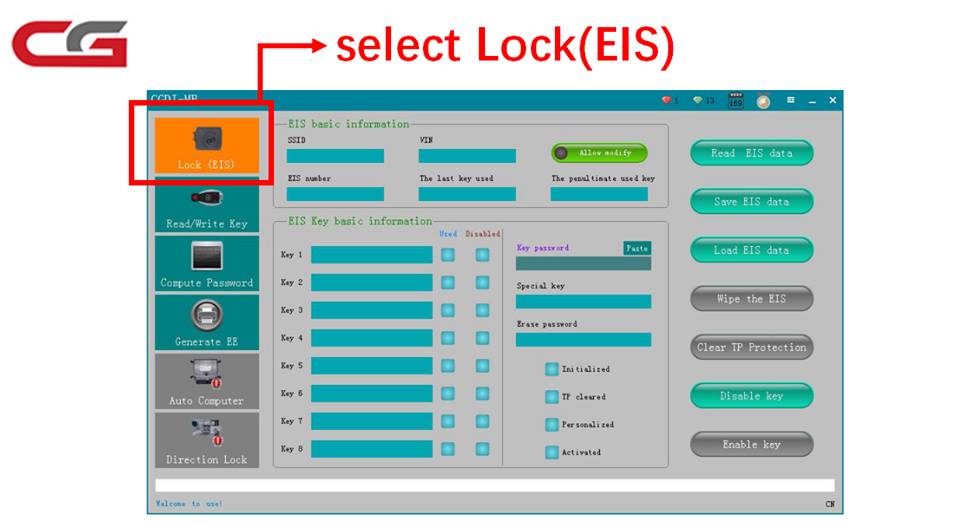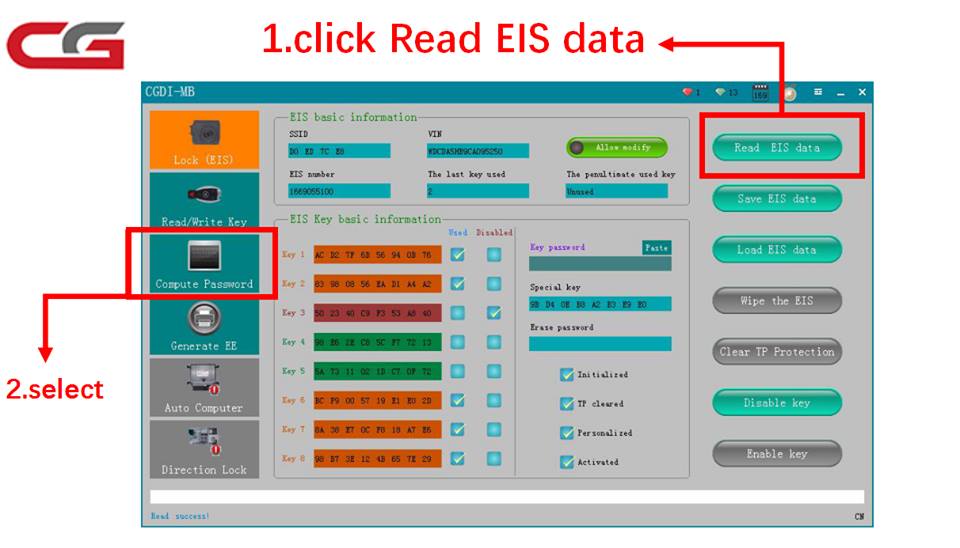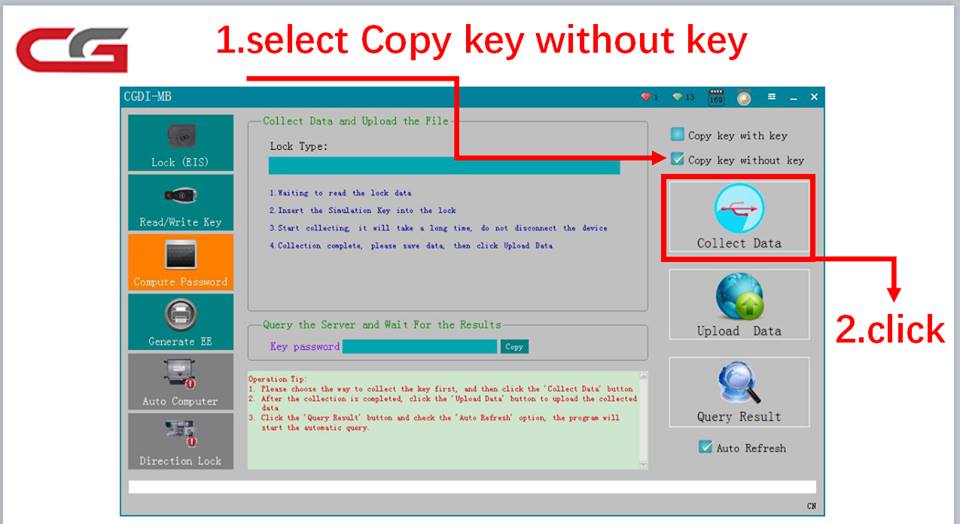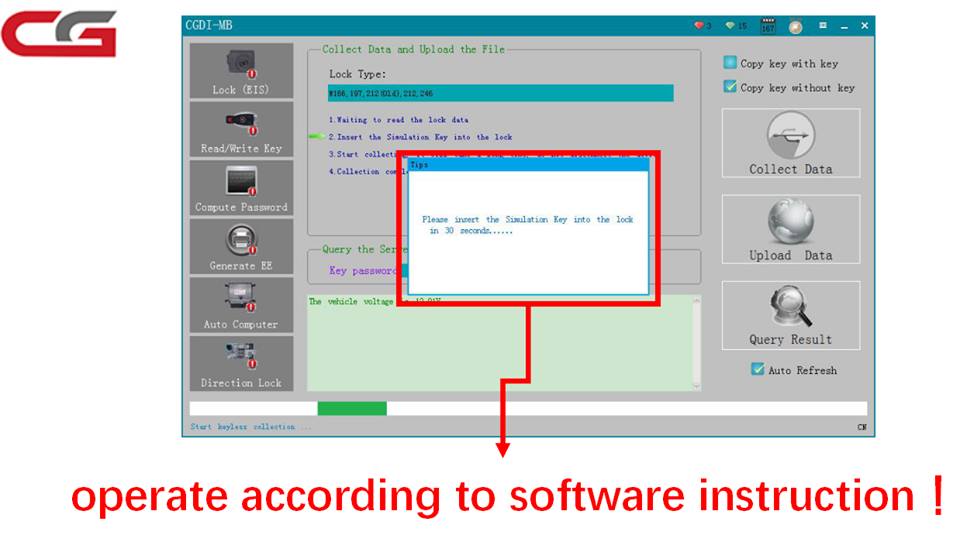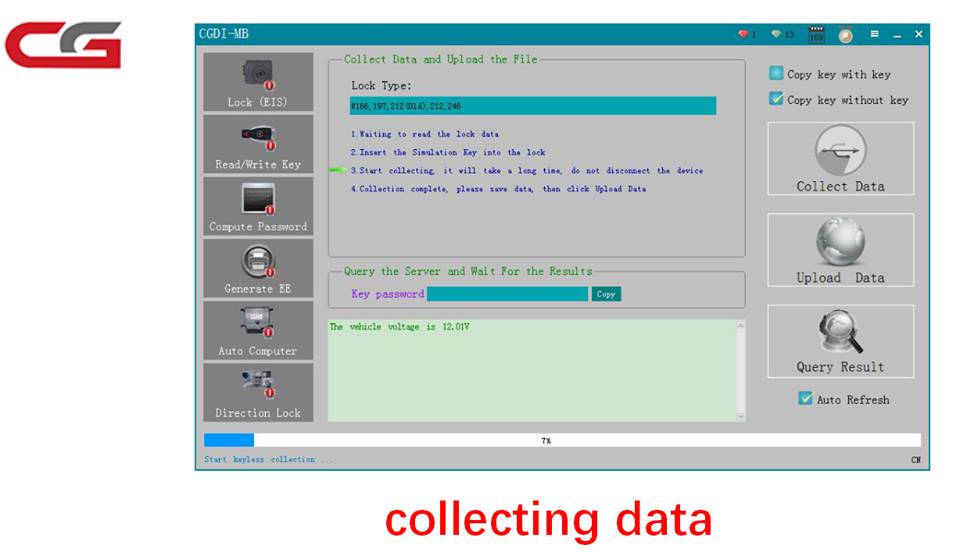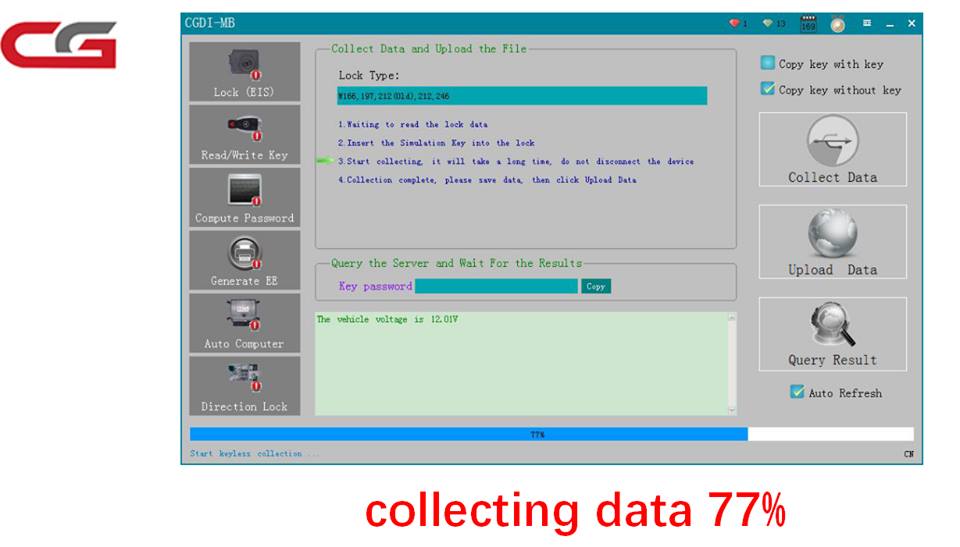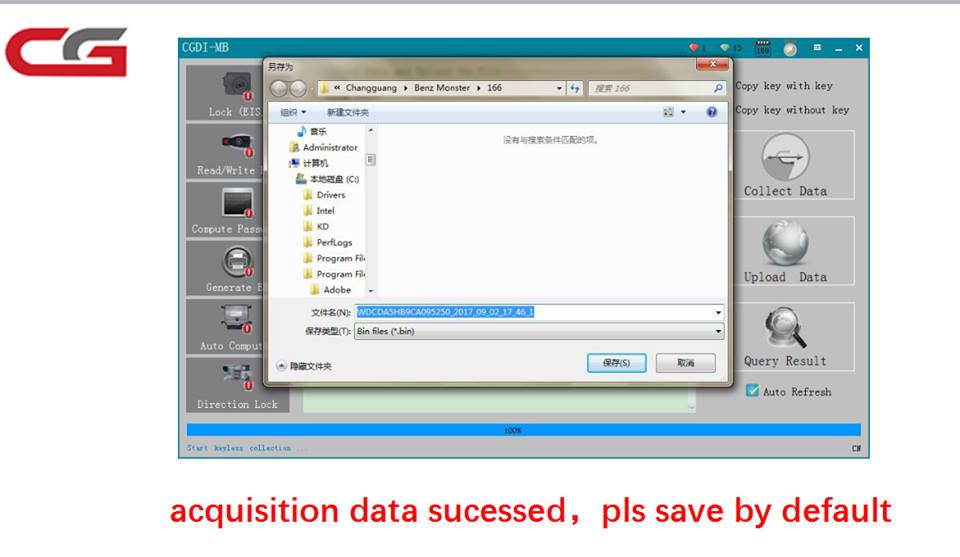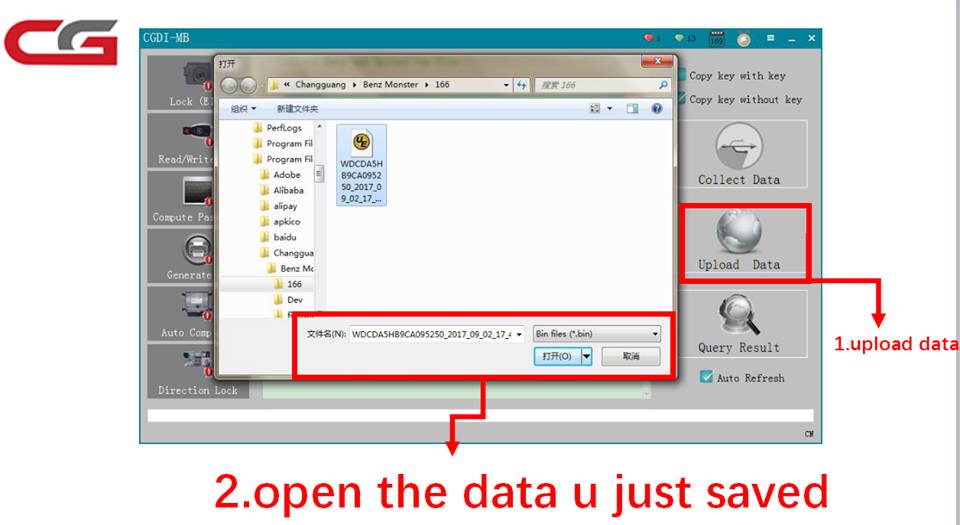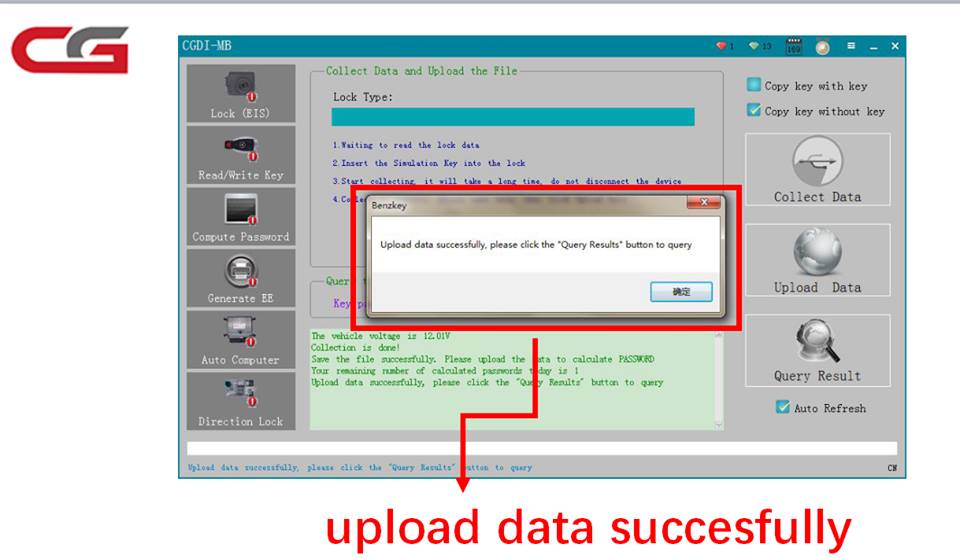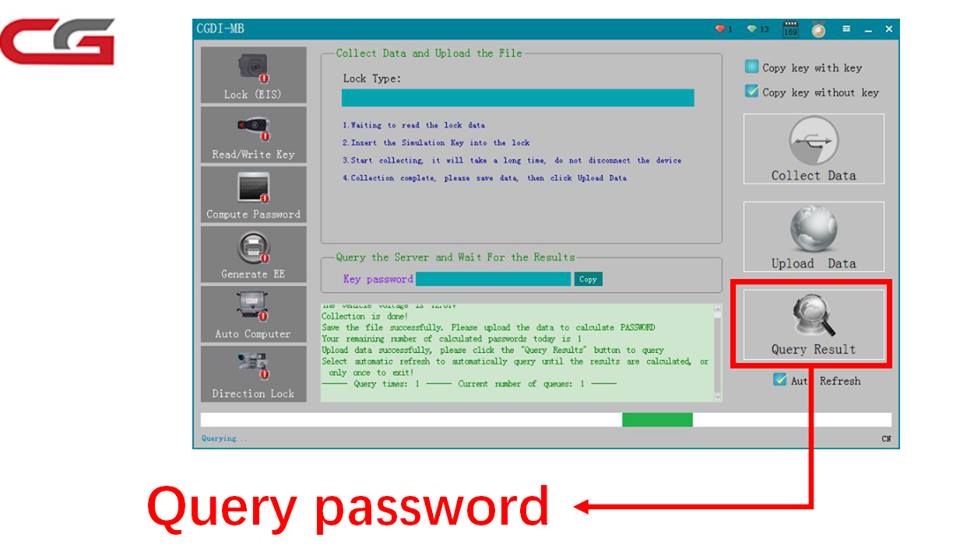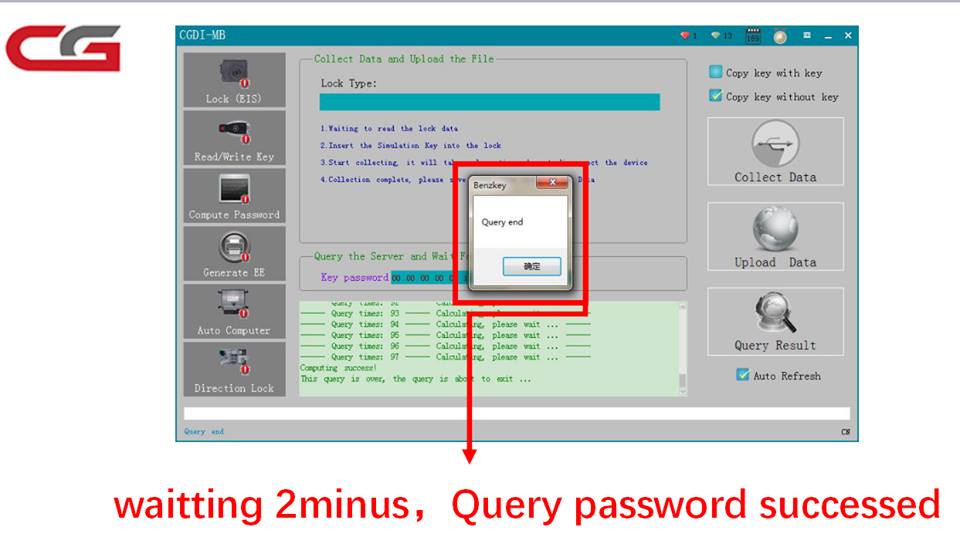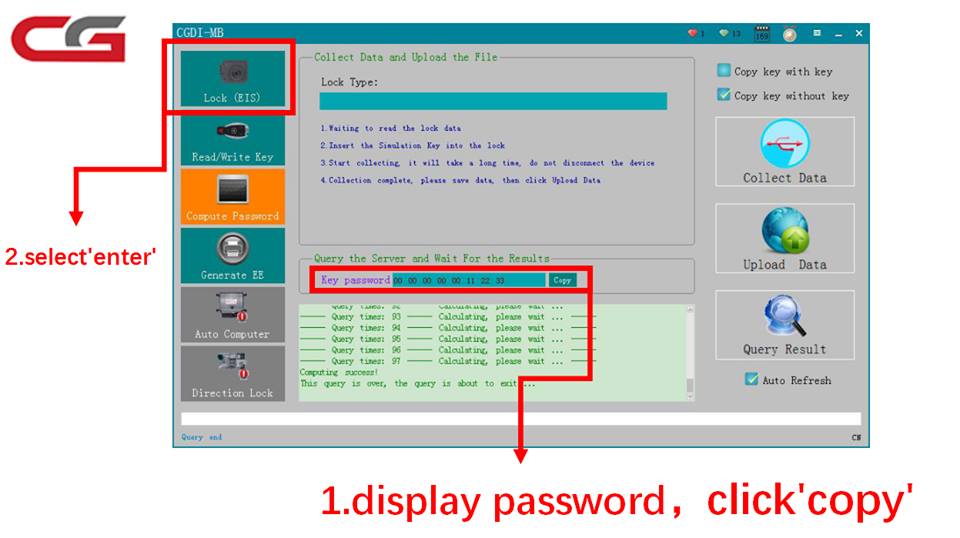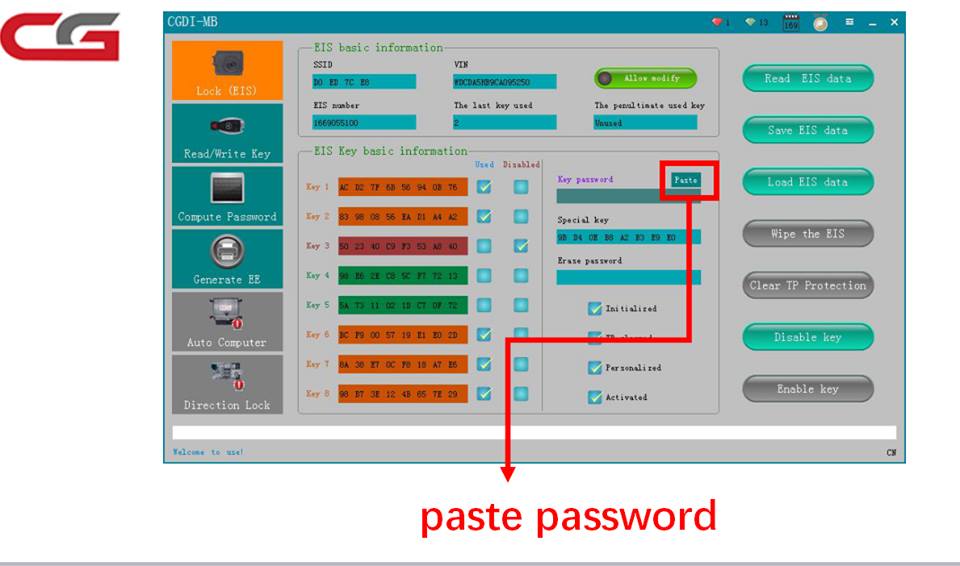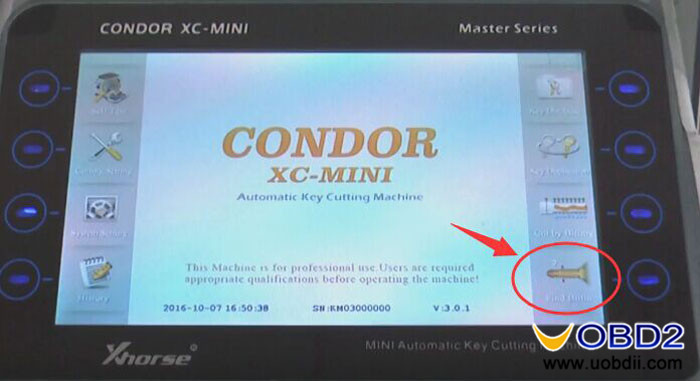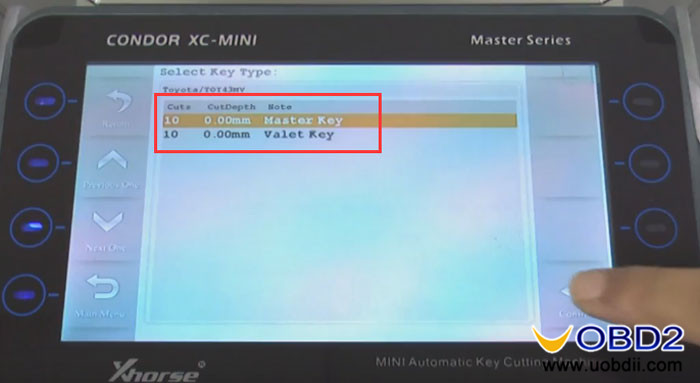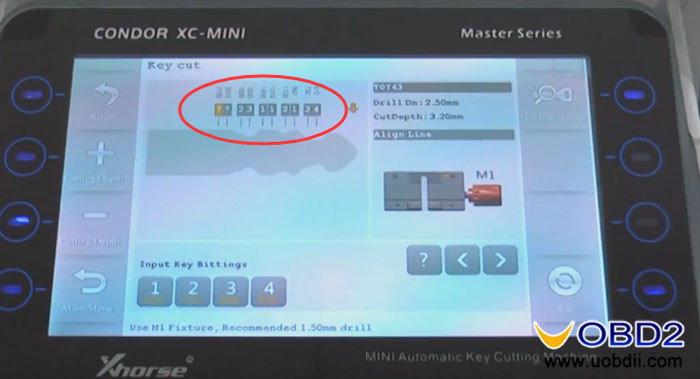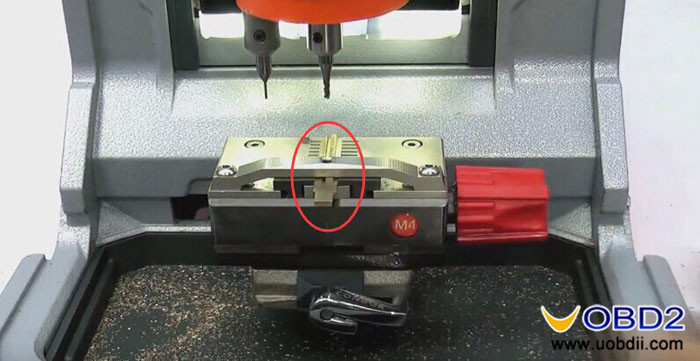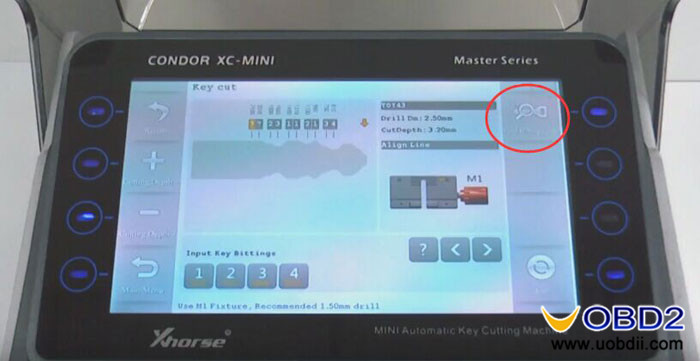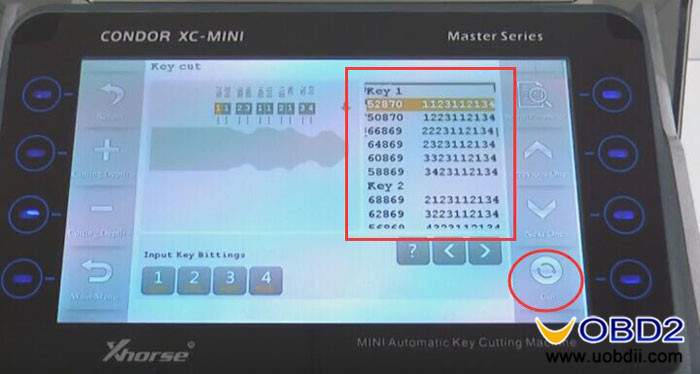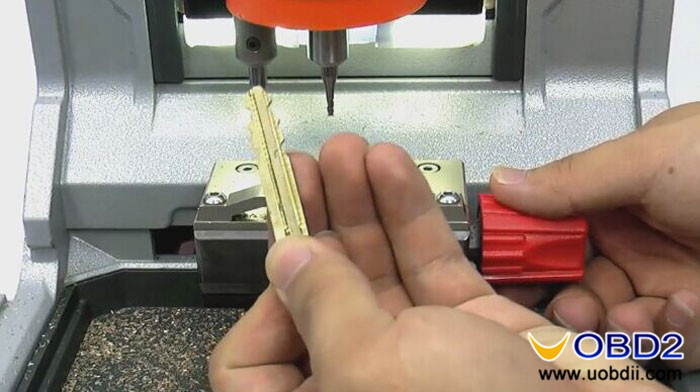Mart Tool Key Programmer
JLR SDD Multi Function Tool
New Arrival JLR SDD/ TOYOTA/ VOLVO Diagnostic/Programming/Matching Key Multi Function Tool.Support JLR / TOYOTA / VOLVO . powerful , portable ,convenient and multi-language.For diagnostic , programming and matching key , SDD+ can directly match the account of original VCM diagnostic tool.
JLR SDD2 V149 Diagnose and Programming Tool
JLR SDD2 Support Landrover and Jaguar diagnostics, vehicle reprogramming, immo and smart key functions, which work on both Land Rover & Jaguar. JLR SDD Coded Access Password is able to used together with any JLR Diagnostic tool with SDD software. It is used for vehicle parameter programming. This offer comes with 100 times / tokens, after used up, you need pay again for use.