Techstream 14.10.028 Language:
Chinese, English (United States), French (Canadian), German, Italian, Japanese, Spanish
Video first:
1. Copy "Techstream_SetupNA_V14.10.028" and paste it to the desktop.
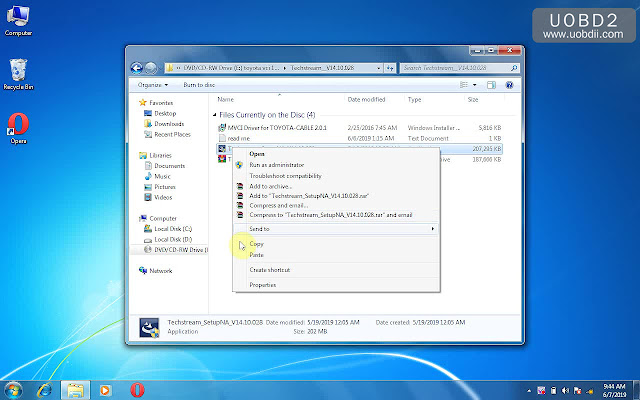
2. Open "Techstream_SetupNA_V14.10.028" to setup, just click on "Next" until finish.
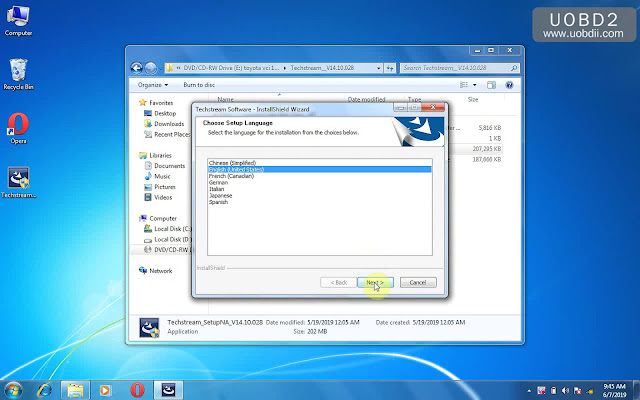
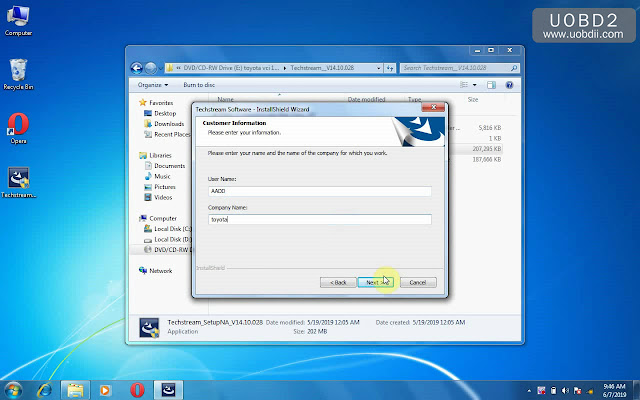
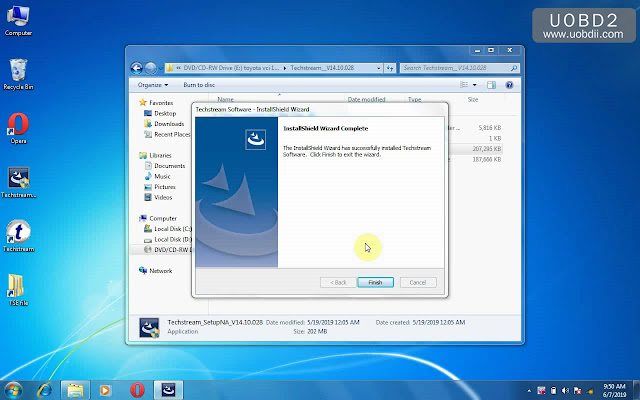
3. Click on "MVCI Driver for Toyota_Cable 2.0.1" to setup Mini VCI driver for Toyota TIS.
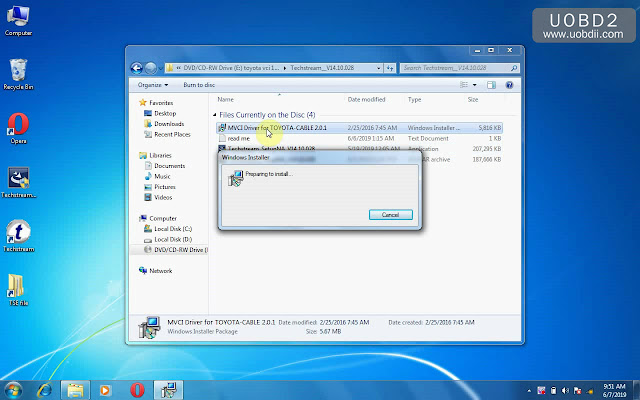
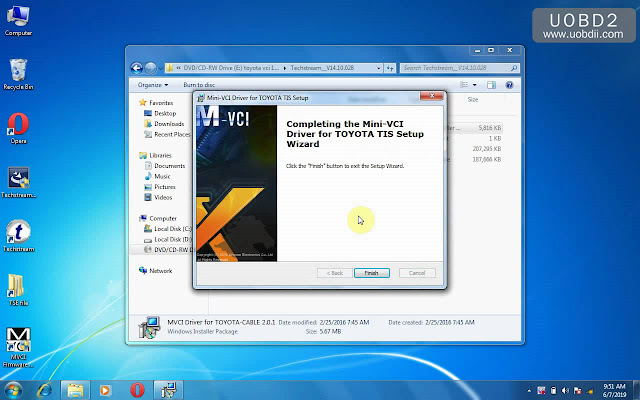
4. Open "Techstream" on the desktop.
Click on"Yes".
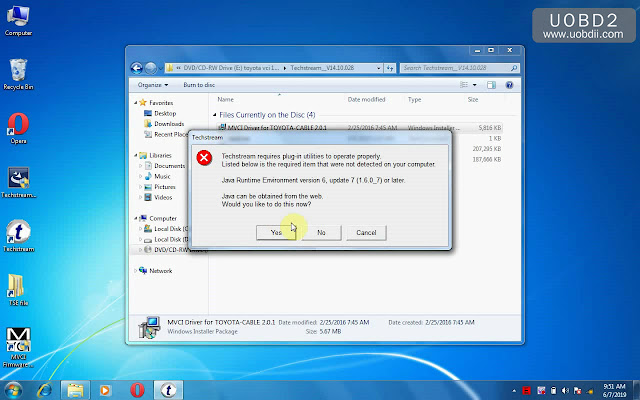
5. Toyota Techstream 14.10.028 requires to register.
Click on "Cancel" (no need key but easily crack...)
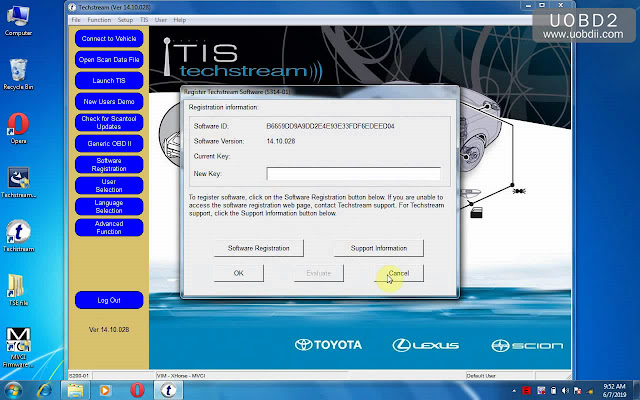
6. Click on "Setup" and click on "VIM select", then select "Xhorse MVCI".
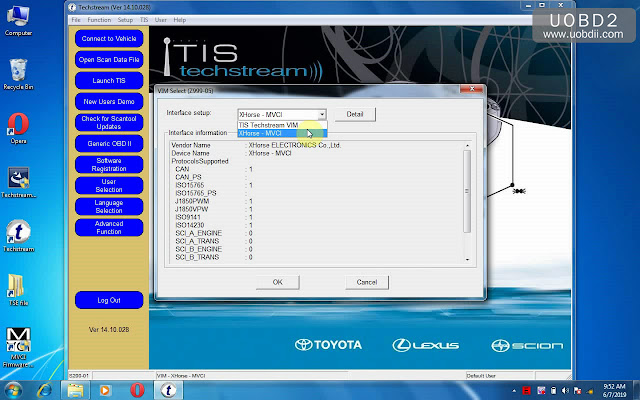
7. Exit Techstream to crack Techstream 14.10.028.
8. The way to crack Techstream 14.10.028:
Right click on "Techstream" on the desktop, select "Shortcut".
At the same time open "Read me" to copy "Techstream.exe"/395070/VM:1 " and to replace "MainMenu.exe"
Click on "Apply" then "Continue".
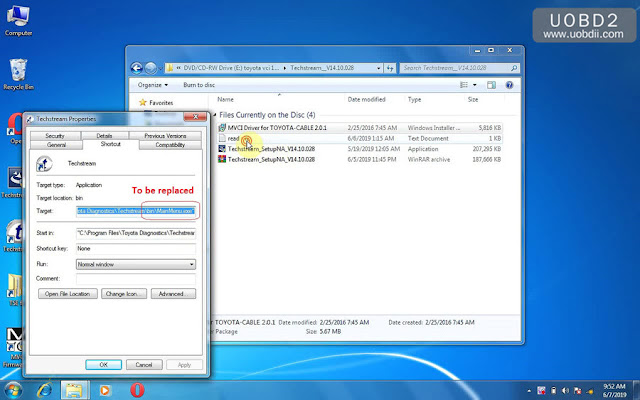
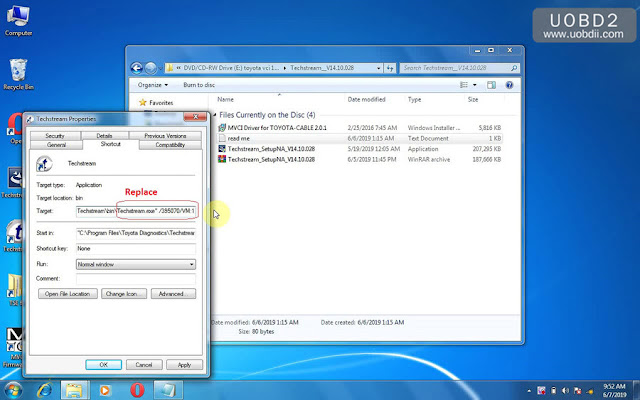
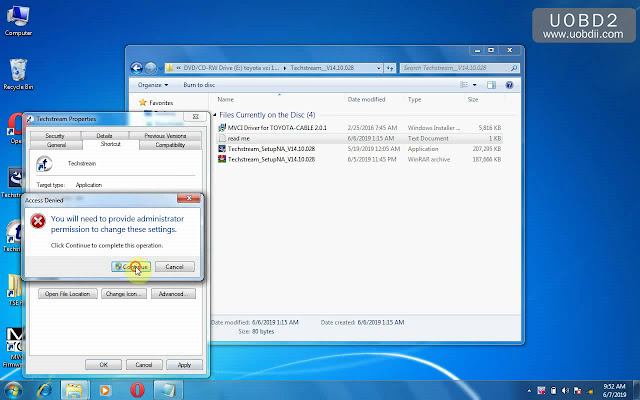
9. Driver installation completely.
Plug Mini VCI cable to the computer.
10. Open "MVCI Firmware", click on "Device Info"
Firmware: 1.4.1
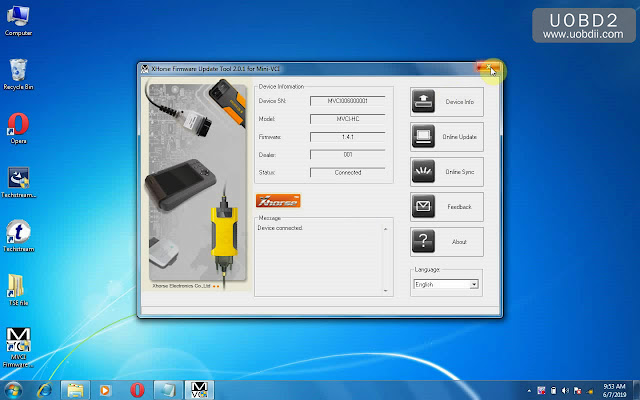
11. Open "Techstream" on the desktop.

12. Plug Mini VCI cable to the Toyota and the computer, then it will automatically read out the Toyota information (Toyota Yaris 2007).

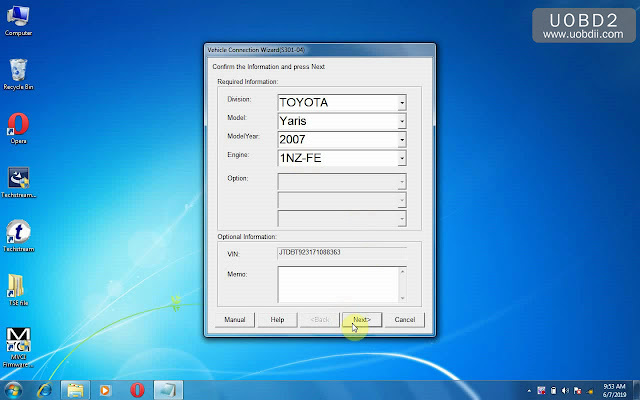
13. Select "Engine and ECT" to continue.
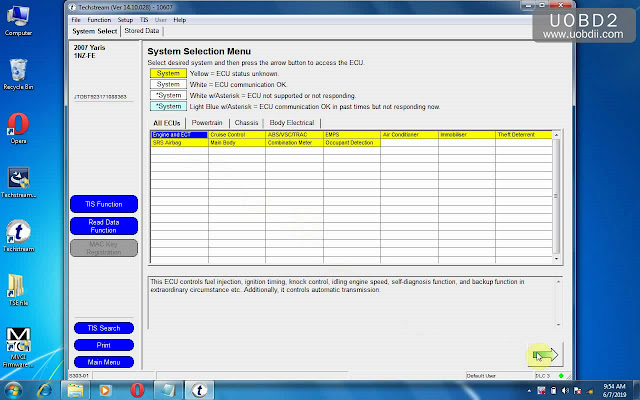
14. Here trouble codes list
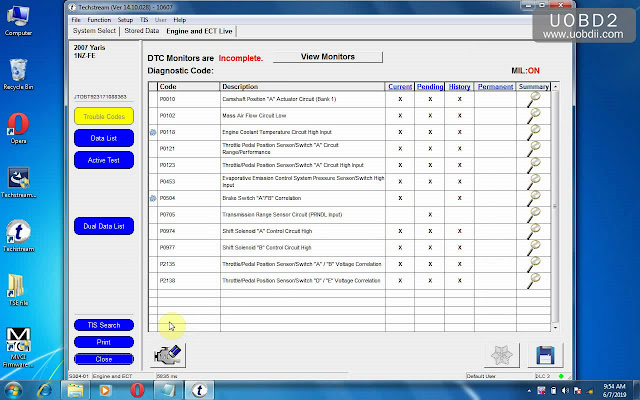
15. Go on enjoying Toyota Techstream 14.10.028.
Thanks.
http://blog.uobdii.com
No comments:
Post a Comment