How to use the Foxwell NT530 scanner to identify the specifications of the vehicle under test.The vehicle identification information presented is provided by the ECM of the vehicle being tested.Therefore, certain attributes of the test vehicle must be entered into the scan tool to ensure the datadisplays correctly. The vehicle identification sequence is menu driven, you simply follow the screen prompts and make a series of choices. Each selection you make advances you to the next screen.Exact procedures may vary somewhat by vehicle. It typically identifies a vehicle by any of thefollowing means:
SmartVIN
Manual selection
Foxwell NT530 Smart VIN Mode:
Smart VIN allows to identify a vehicle by automatically reading the vehicle identification number (VIN).
To identify a vehicle by SmartVIN:
1. Scroll with arrow keys to highlight the vehicle application from main menu and press ENTER.
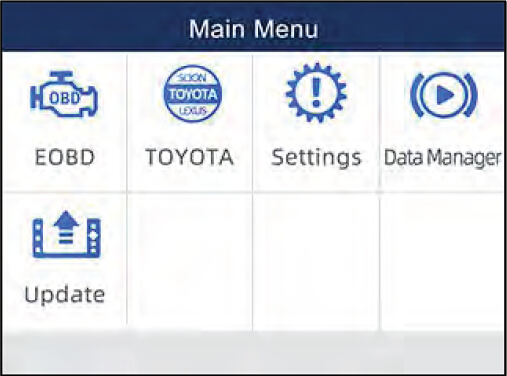
2. Select SmartVIN from the menu, and press the ENTER key.
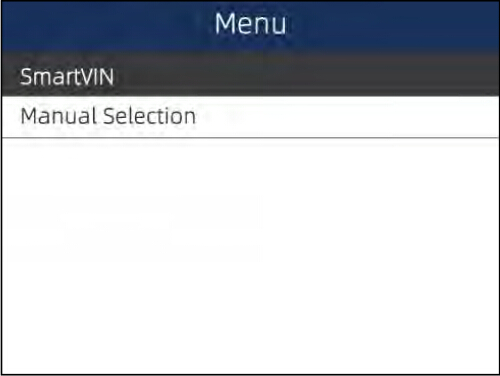
3. The scan tool starts to communicate with the vehicle and read the Vehicle Specification or VIN
Code automatically.

4. Answer YES if the Vehicle Specification or VIN code is correct and a menu of controller selection
displays. Answer NO if incorrect, and you are required to enter the correct VIN number manually
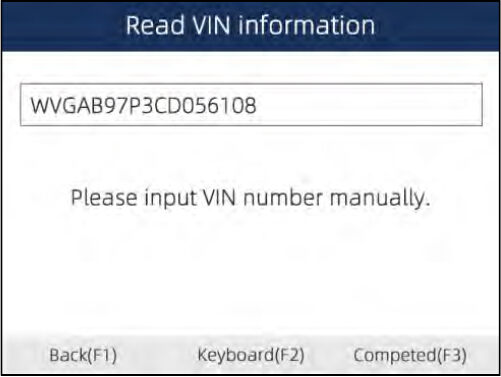
Foxwell NT530 Manual Selection
Manual Selection identifies a vehicle by making several selections according to certain VIN characters, such as model year, and engine type.
To identify a vehicle by manual vehicle selection:
1.Scroll with arrow keys to highlight the vehicle application from main menu and press ENTER.
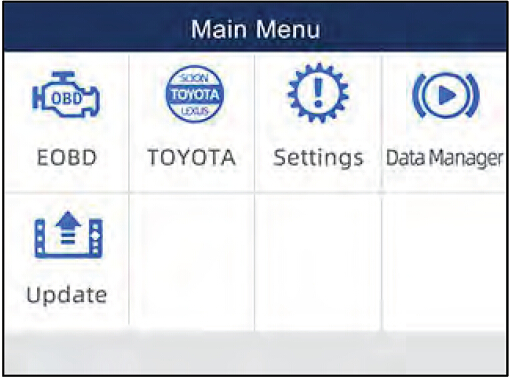
2.Select Manual Selection from the menu, and press the ENTER key.
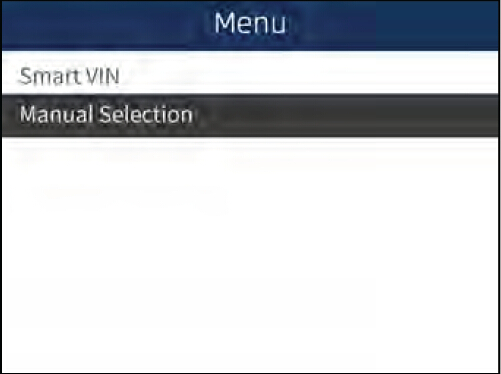
3.On each screen that appears, select the correct option and then press the ENTER key. Do this until the complete vehicle information is entered and the menu of controller selection displays.
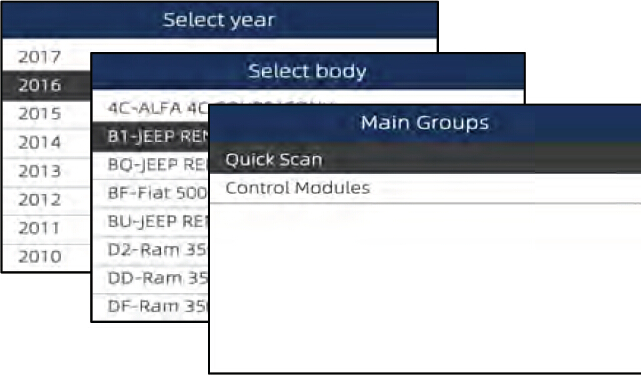
http://www.uobdii.com/wholesale/foxwell-nt530-scanner.html
Pretty good post. I just stumbled upon your blog and wanted to say that I have really enjoyed reading your blog posts. Any way I'll be subscribing to your feed and I hope you post again soon. Big thanks for the useful info.
ReplyDeletefind car parts using vin number