http://www.obd360.com
Step 1: learn keys
AURO Otosys im100 tested with Volvo immo…
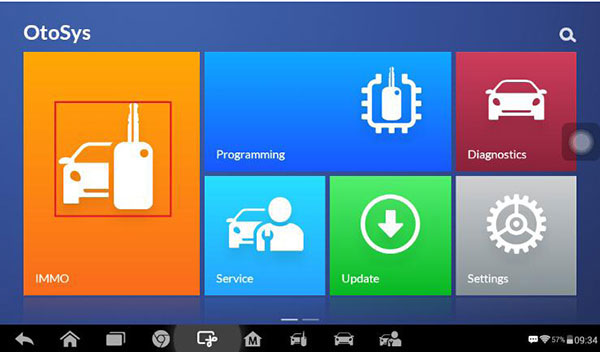

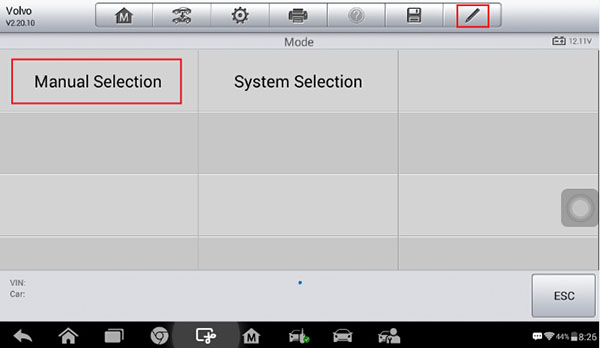
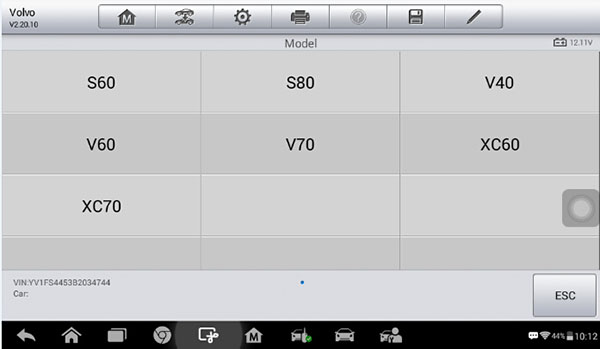
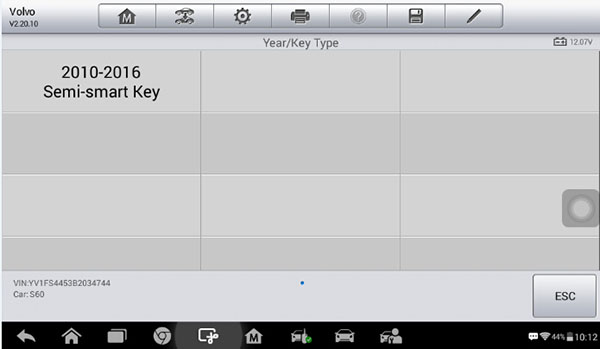
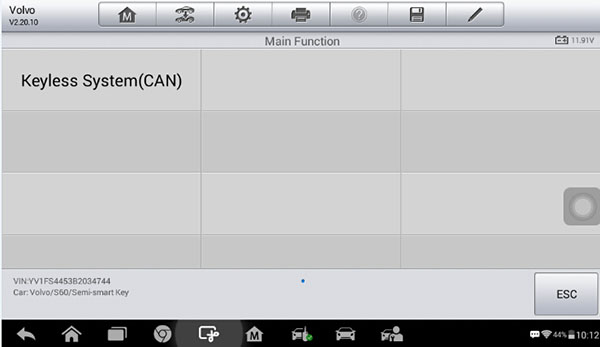
Otosys IM100 Volvo car list:
Volvo S60, S80, V40, V60, V70, XC60, XC70
semi-smart keys 2010-2016
Keyless CAN system
Auro IM100 begins to program new semi-smartkeys to Volvo when all keys are lost
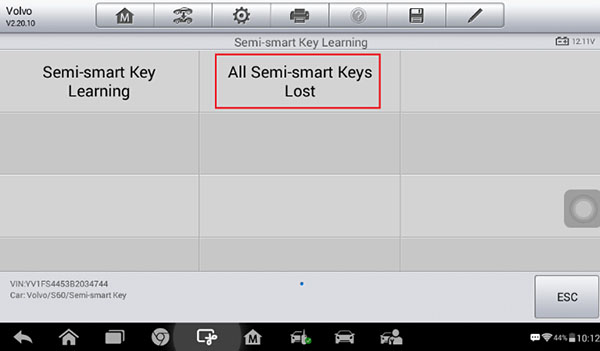
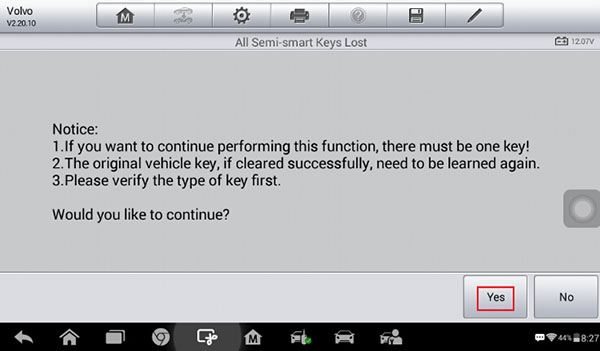
If you want to continue to performing this function, there must be one key!
The original key, if cleared successfully, needs to be learned again
Please verify the type of the key first
Ignition off
Learned keys: 2
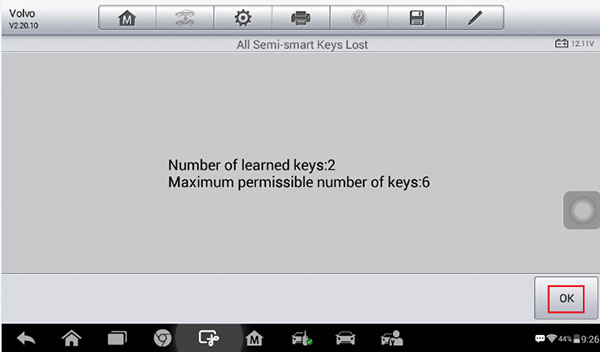
Step 2: decrypt the immo & clear all keys
The immobilizer unit is to be decrypted, which may last a few hours.
Please make sure that the ignition is turned off
You can exit this process at any time and continue from the interruption point in the next operation
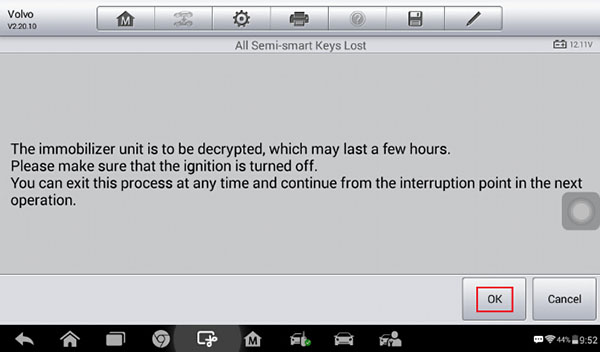
Decrypting the immobilizer unit…
The procedure will take 0-8 hours due to the difference between vehicles.
You’d better manually close the center-control LCD, lamp, etc. Toreduce the power consumption
It doesn’t matter whether the door is opened or closed
You can exit this process at any time and continue from the interruption point in the next operation
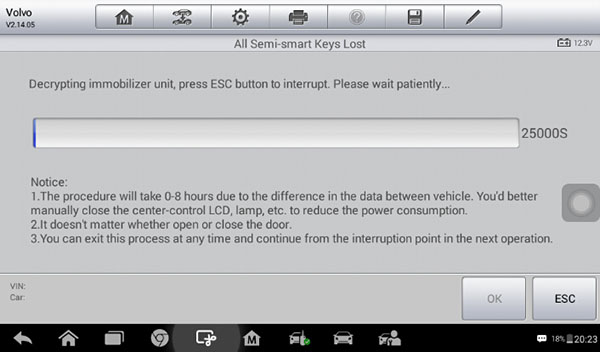
Decrytion success
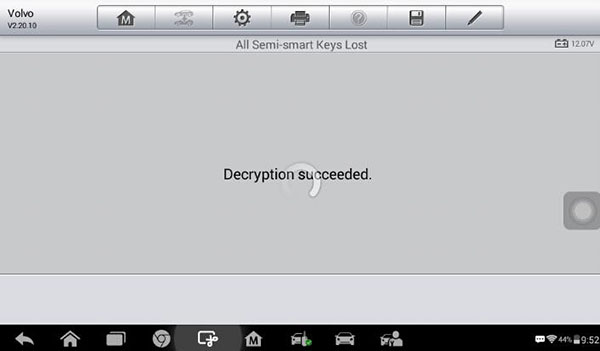
Otosys im100 is reading security data
Don’t disconnect the OBD connection
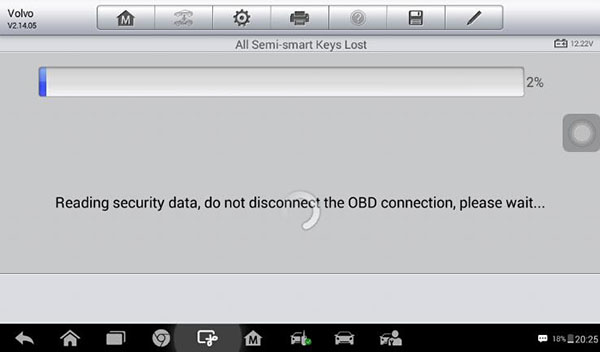
Copy CEM security data successfully
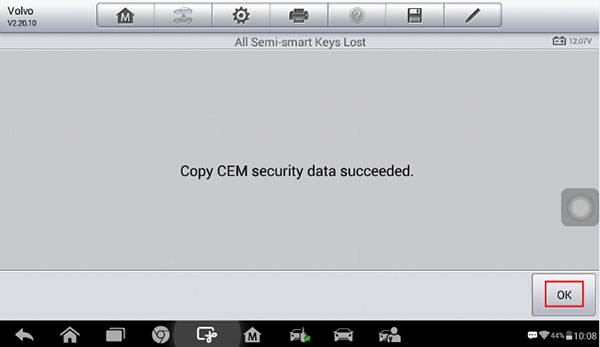
All key cleared! Learned keys: 0
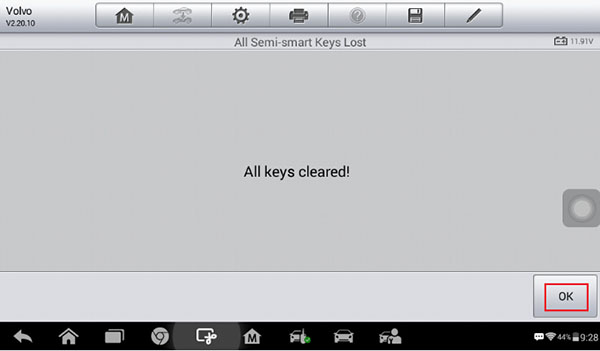
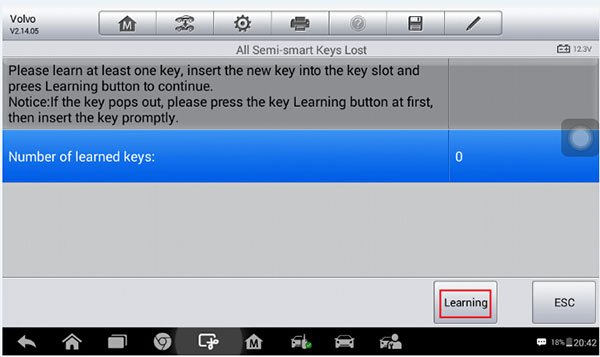
Step 3: learn keys
Key learning success
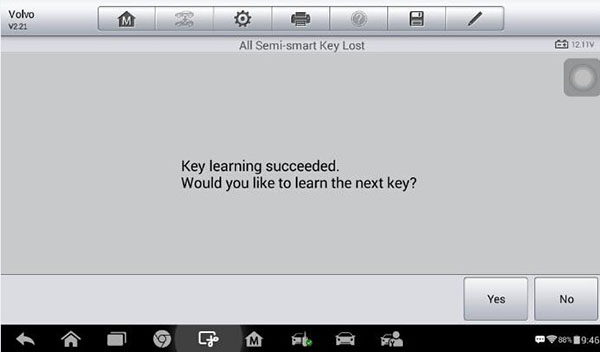
Ignition off OBDSTAR
Remove the key from the key slot
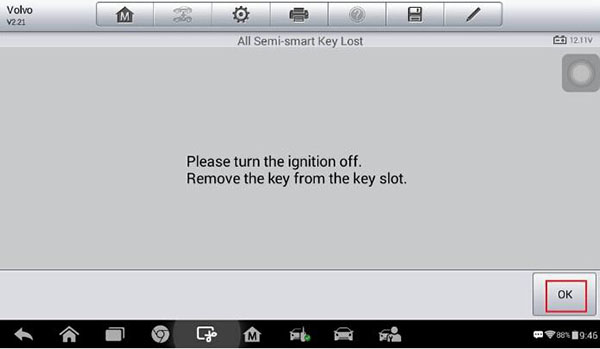
Learned keys: 4
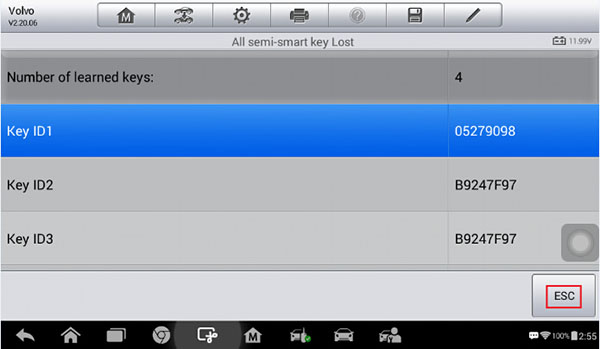
UOBDII All rights reserved How to Use OtoSys IM100 to Program Key for Volvo 2010-2016
No comments:
Post a Comment