This post show the guide on how to update CGDI BMW software.
Step 1. Receive message ” There is a new version”, click on “OK”

Step 2. Click on “Setting”, then “Check for updates”, waiting until the next dialog box appears.
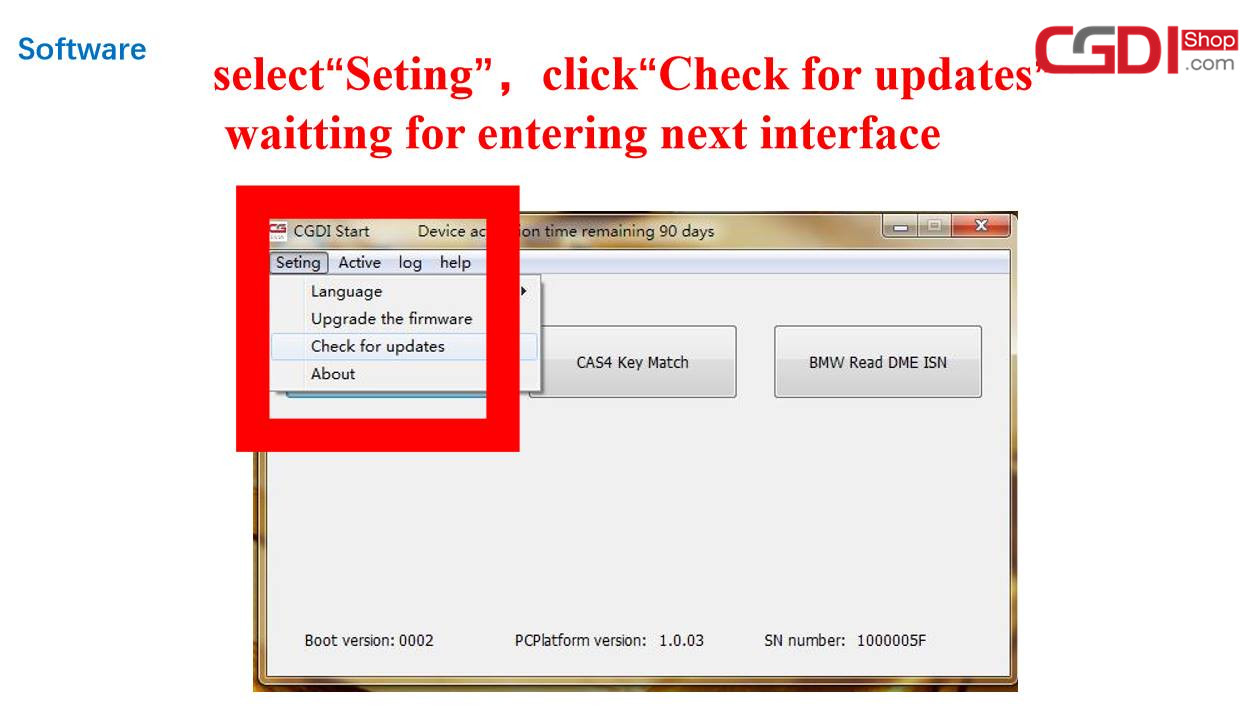
Step 3. Checking local file.
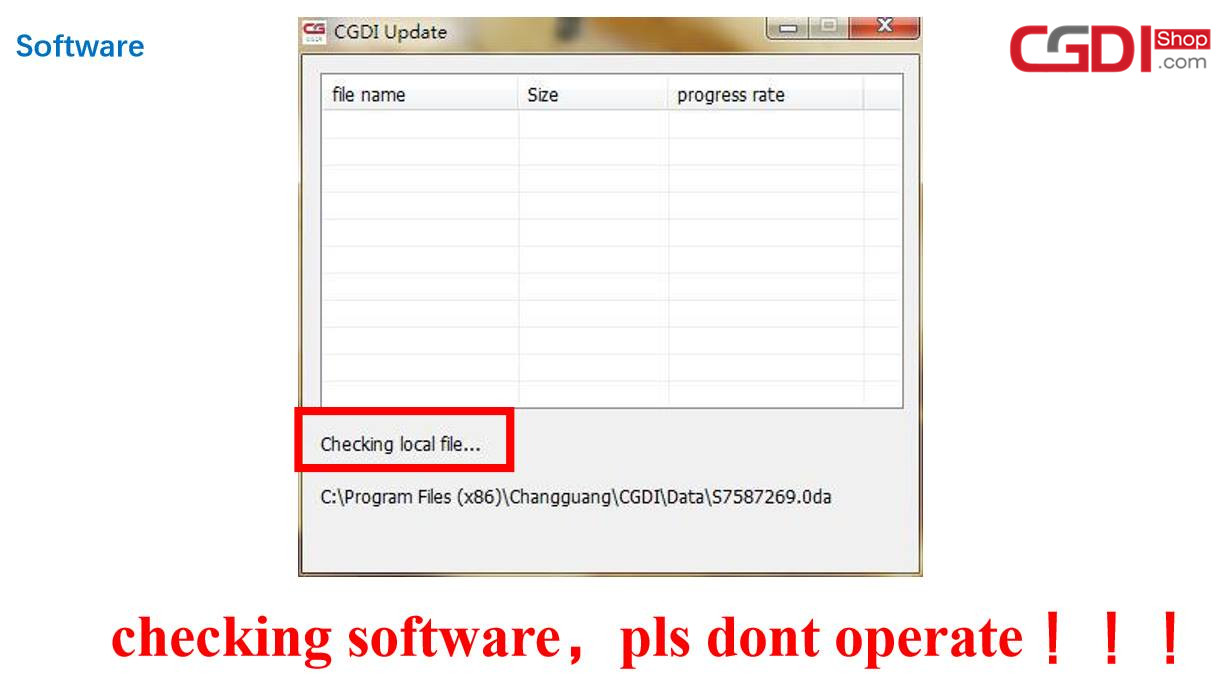
Step 4. Detects a new file, click “Yes” to update.Auto Key Cutter
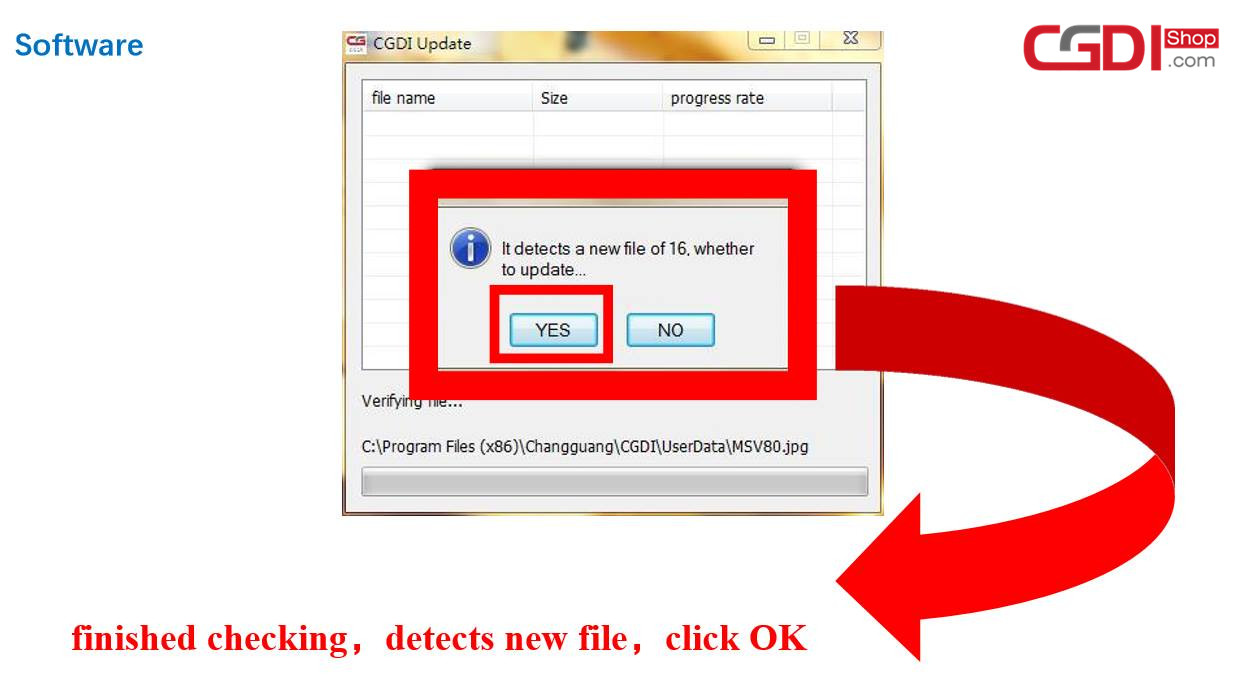
Step 5. Downloading file.
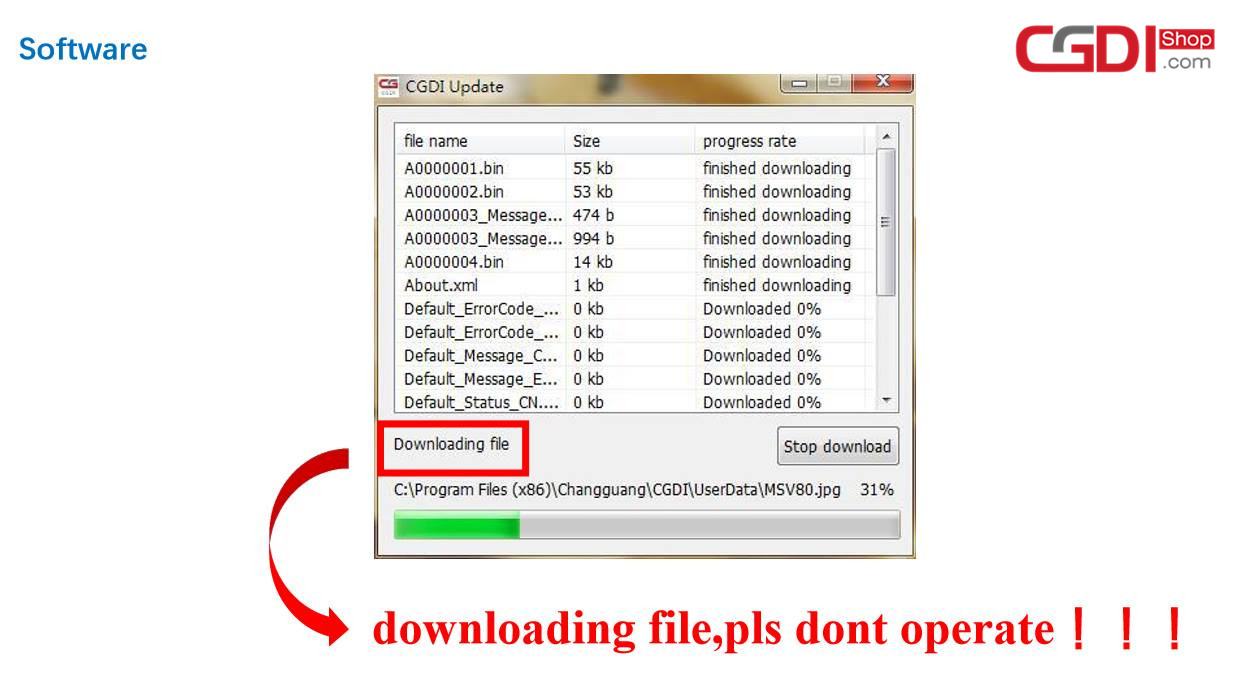
Step 6. Finish loading software.

Step 7. CGDI programmer software update successfully. Ready to use the newest software.
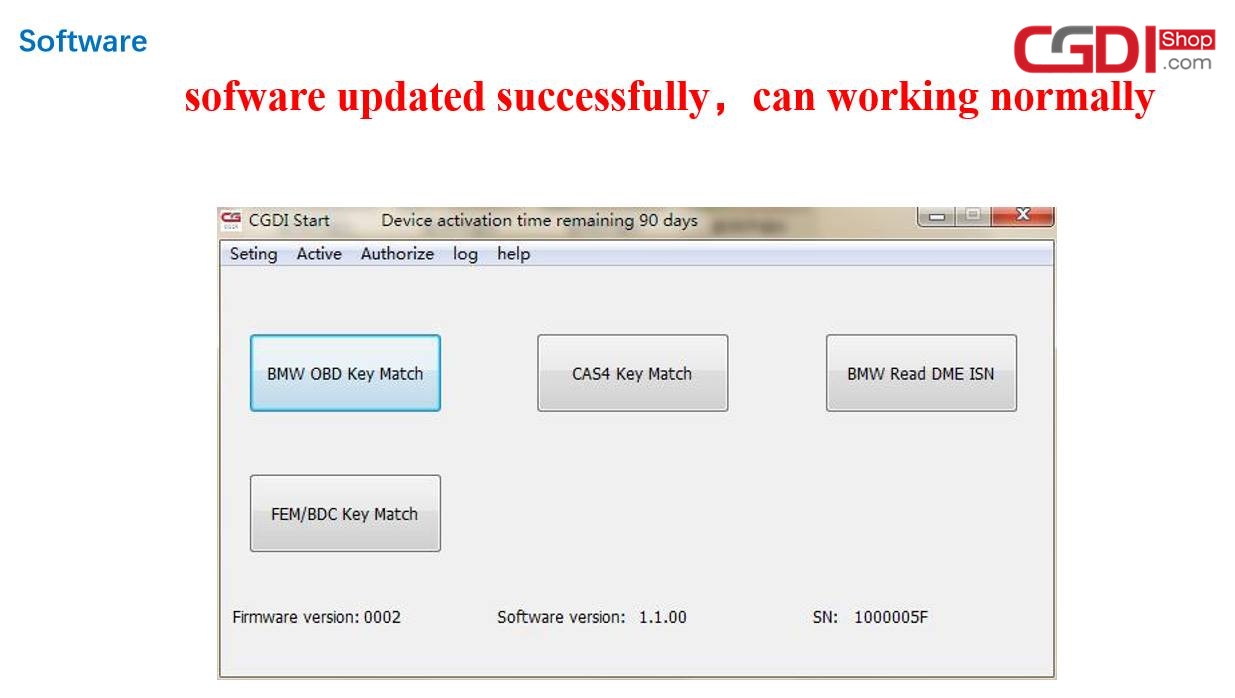
Done.
CGDI Prog
No comments:
Post a Comment